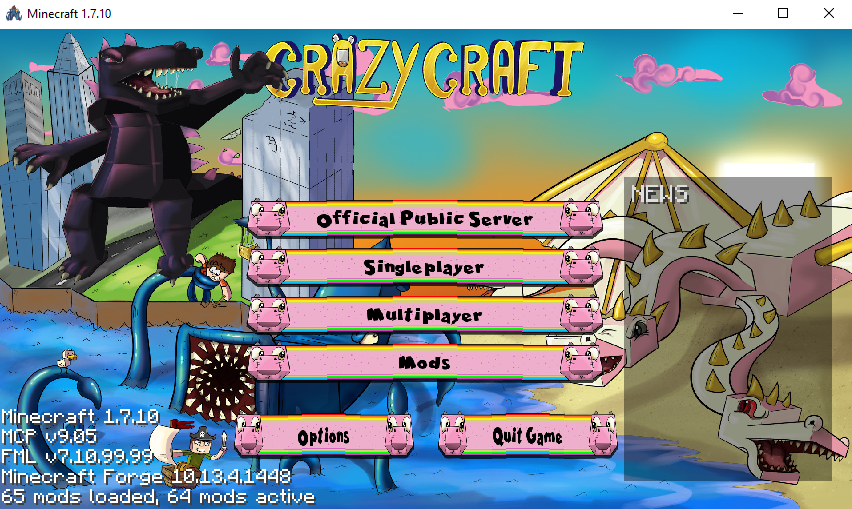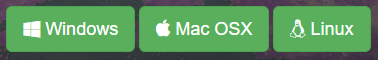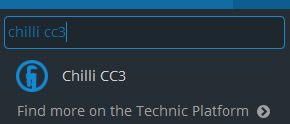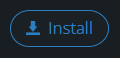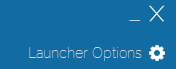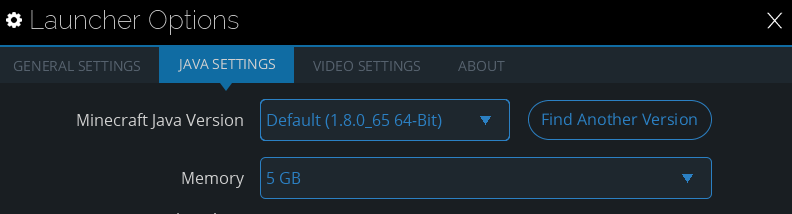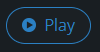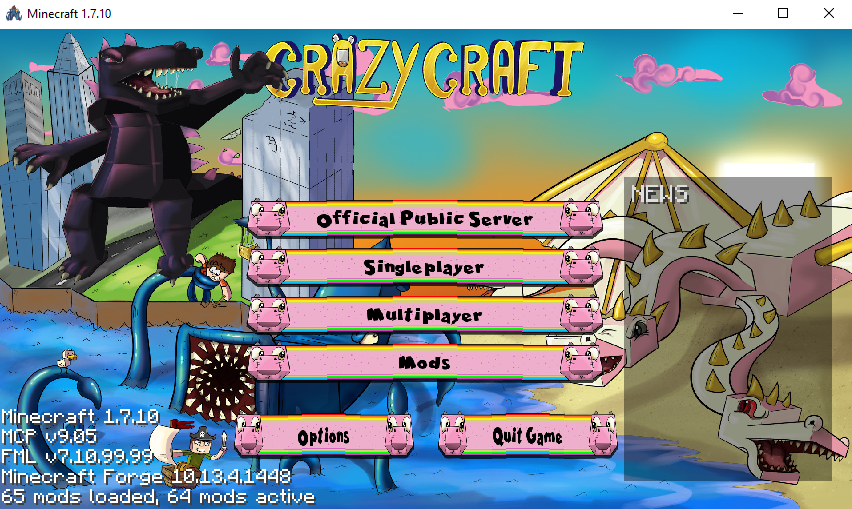Installing the crazy craft Technic pack
Once installed open the Technic launcher and supply your Mojang account details.

On the main screen click on the "MODPACKS" tab.

Click in the search box in the top left corner and type "chilli cc3" without quotes.
This is a modpack we have had hosted for a long time for the purposes of using on our crazy craft server
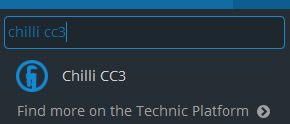
Click on where it says "chilli cc3" and then in the bottom right corner click on the "Install" button.
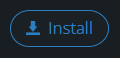
Before we go and click the play button we need to set the memory options for the launcher this will give us a smoother crazy craft experience.
In the top right hand corner click on the cog wheel next to Launcher Options.
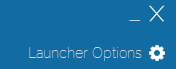
Click on the "JAVA SETTINGS" tab and use the drop down menu next to "Memory" and set it to at least 2GB. The more the better if you have enough system memory free.
To save your settings simply close the window using the X
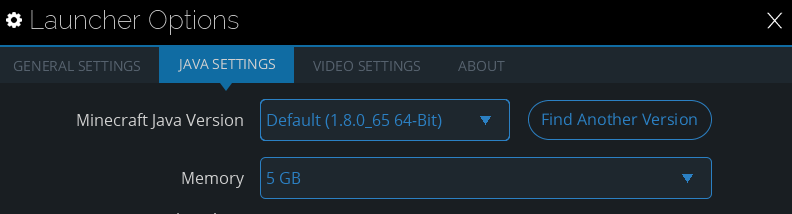
Now you are ready to launch crazy craft so go ahead and click on the "Play" button.
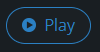
A good sign things are going well is if you see this window.

And when you see this you have successfully installed crazy craft using the technic launcher.